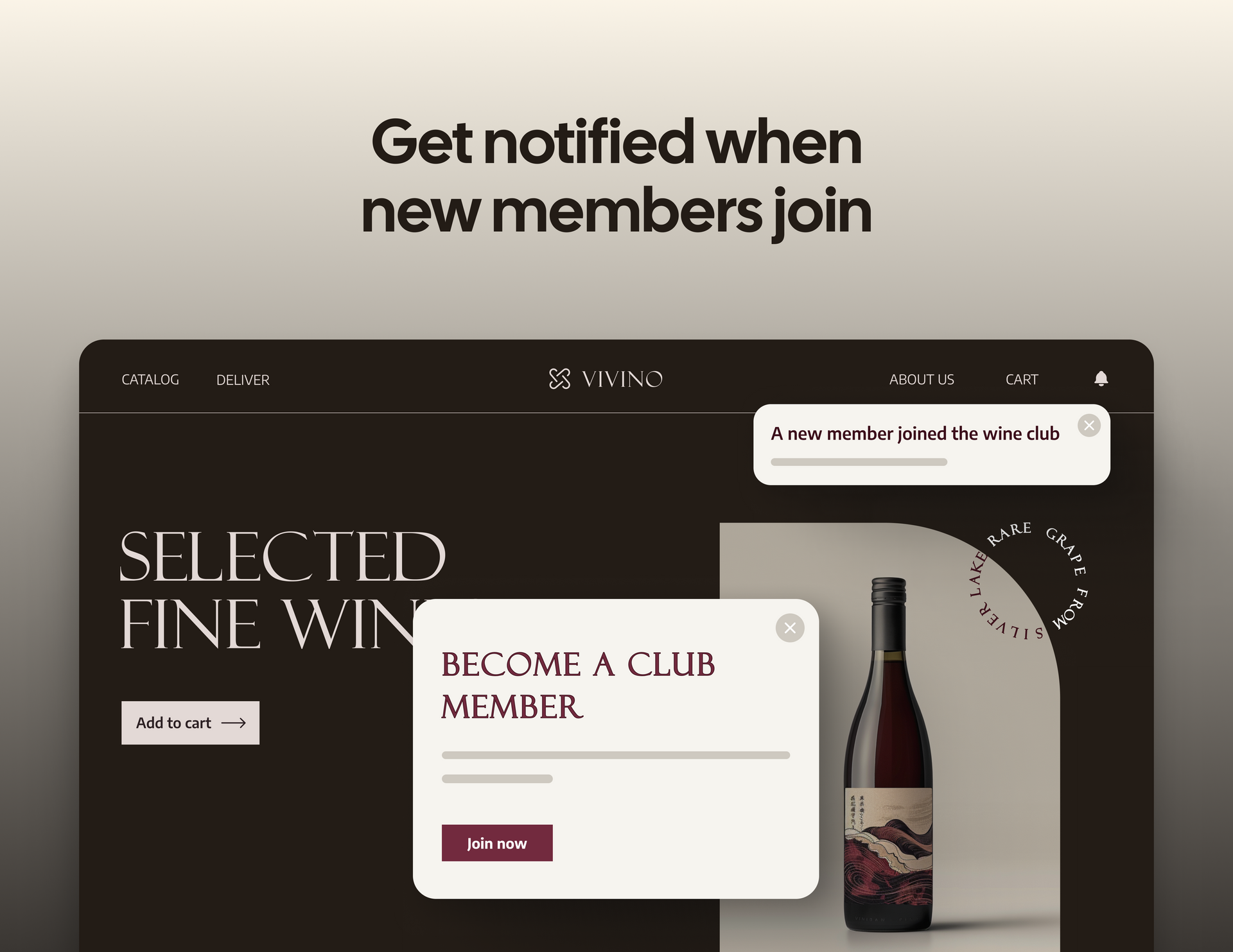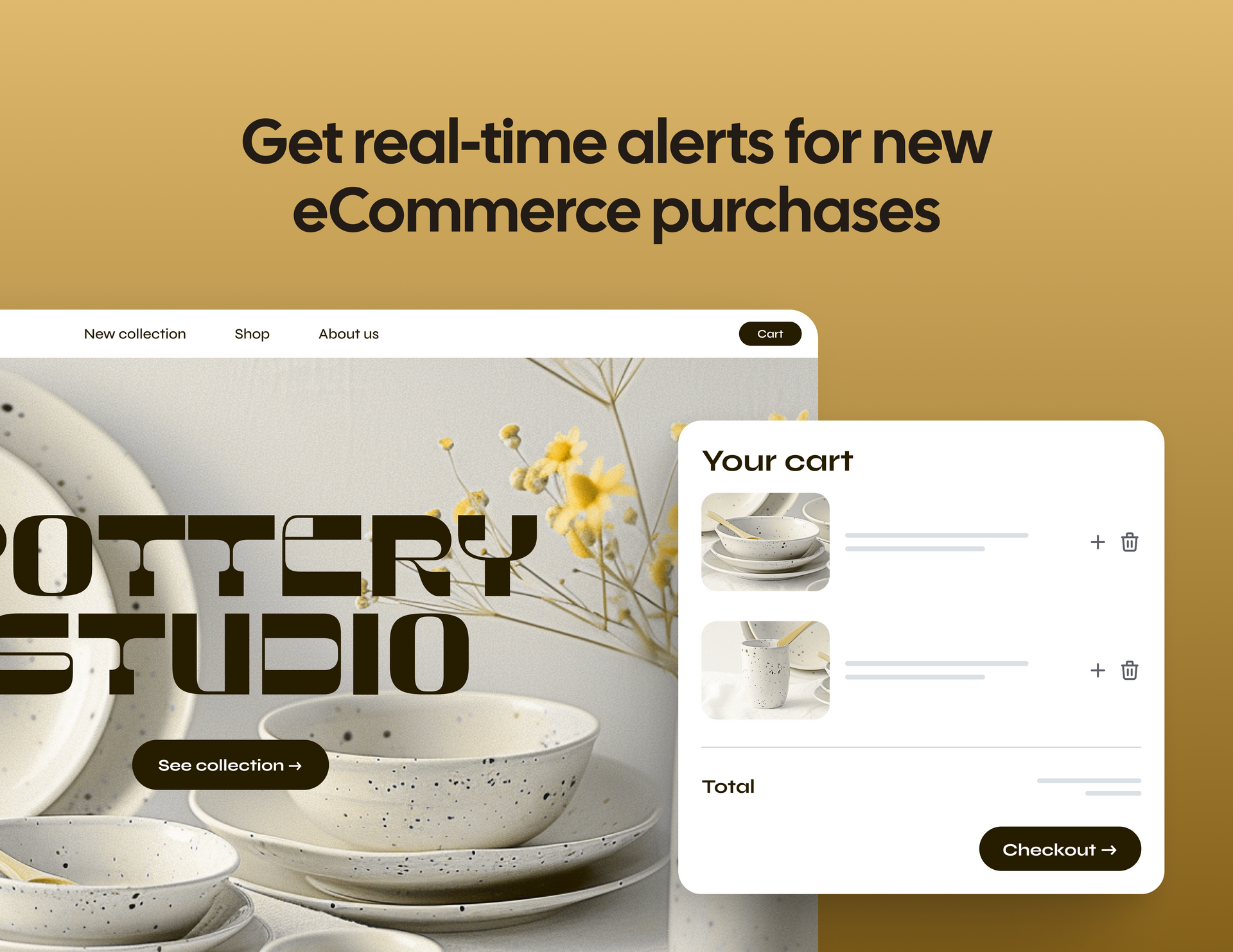Mailchimp Connector: Elevate Your Agency with Seamless Website and Mailchimp Integration
Introduction
Welcome to the Mailchimp Connector, the essential tool for agencies and web professionals leveraging your Website Builder alongside Mailchimp. This connector is designed to integrate your web design projects with Mailchimp's powerful marketing automation capabilities, forming a vital link between your website activities and email marketing strategies.
Key Features
- Intuitive Trigger-Action Workflow:
- Trigger:
Automate marketing activities based on website events like newsletter sign-ups or e-commerce checkouts.
- Action:
Execute Mailchimp actions such as adding or updating subscriber lists, triggered by these events.
- Effortless Data Syncing:
Enjoy seamless, real-time data transfer between your website and Mailchimp, ensuring your marketing lists are always up-to-date and effective.
- Custom Field Mapping:
Precisely control how data from your website forms is transferred into Mailchimp, enabling targeted email campaigns based on specific user actions.
- Extensive Integration Options:
Link Mailchimp to your website to enhance customer engagement through personalized email campaigns, improved data accuracy, and streamlined workflows.
How It Works
- Connect Mailchimp to your website
Install the Mailchimp Connector to start setting up the connection between Mailchimp and your website.
- Configure Your Scenarios
Choose from pre-set scenarios like Sending New Subscriber Details to Mailchimp or Updating Subscriber Info from Website Activities. You can also create your own custom scenarios as needed.
- Define Trigger and Action
Customize the integration and specify actions following the trigger event.
- Configure Data Transfer
Adjust the data exchange settings between applications, ensuring they meet your unique requirements.
Real-World Applications
Imagine a user visits your website and subscribes to your newsletter. With the Mailchimp Connector, this action can automatically add their details to your Mailchimp subscriber list, segmented by their interests, directly from your website's sign-up form. This seamless integration not only simplifies the process but also enhances your ability to engage with your audience through targeted email campaigns.
Empower Your Agency
With the Mailchimp Connector, your agency can focus more on creative marketing strategies and less on routine tasks. Enhance your workflow, improve client engagement, and unlock new potentials in web design and email marketing integration.
Get started today and transform the way you manage client interactions and campaigns with the Mailchimp Connector!